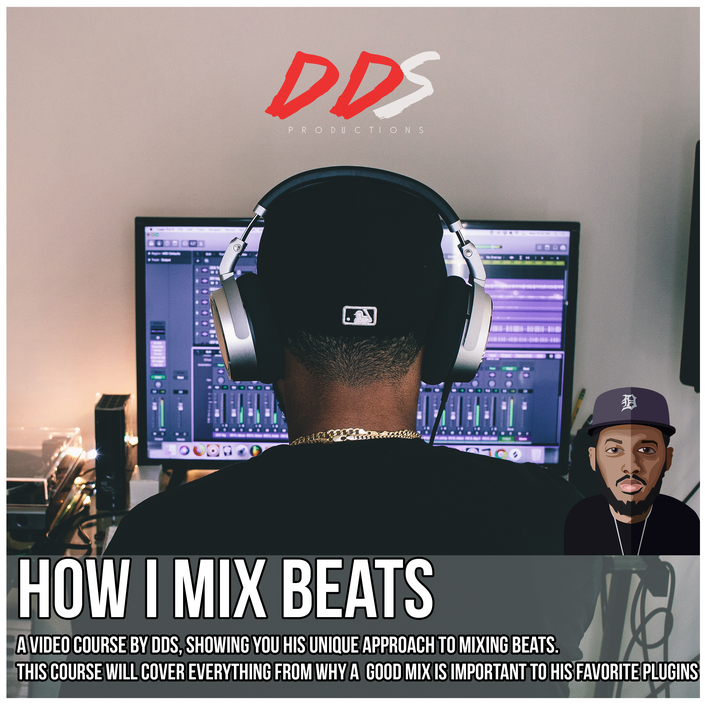
'How I Mix Beats' Video Course By. DDS
A video course showing you DDS' unique approach to mixing beats. The course will cover everything from why a good mix is important, to his favorite plugins!
This course will work with any DAW you use to mix your beats!
Music Producer DDS has been uploading and sharing his beats online for years now. One of the most common comments that he gets when it comes to his beats is, "How did you get it to sound this way?". Aside from the comments on YouTube, DDS receives emails asking for advice when it comes to mixing on a regular basis. Some people even request for DDS to mix their beats himself. So he decided to put this course together to help other producers learn his method to mixing beats and hopefully it will teach them techniques that they can apply to their own process to make their music sound better! This course also comes with the added bonus of the DDS' Mixing Template for Logic Users. This template has been in demand ever since DDS talked about his mixing process on YouTube a few years ago. It is now finally available with this course. For this course you DO NOT have to use Logic Pro. You can use any DAW (FL Studio, Pro Tools, Studio One, etc) and apply these techniques. For more information on what this course includes, check out the course curriculum below.
Your Instructor

DDS is a RIAA Gold Certified music producer from Michigan. His music has been heard around the world. DDS produced "Try Me" for Dej Loaf, which grew to become his most known work to date. Aside from working with artist, DDS uploads a lot of content to YouTube to help his fellow producers learn and stay motivated.
Course Curriculum
-
PreviewWelcome (5:42)
-
StartWhat Is The Purpose Of Mixing To Me (6:52)
-
StartWhy I Mix In Logic. What Should You Use? (4:48)
-
StartMy Mixing Method Explained (5:10)
-
StartThe Power Of Leveling (4:19)
-
StartThe Power Of Panning (4:37)
-
StartLet's Mix The Beat (20:02)
-
StartHow Do I Make Sure My Drums and Bass Don't Clash & How To Make Them Hit Hard! (3:38)
-
StartThe Power Of FX & What FX Do You Need (11:01)
-
StartSome Of My Favorite FX (7:11)
-
StartLogic Users - Mixer Layout (5:13)
-
StartMixing Samples & Loops Into Tracks (6:25)
-
StartThe Power Of Automation (11:26)
-
StartMaking A Template (2:03)
-
StartHow To Save Time When Mixing (4:38)
-
StartOutro (3:04)
-
StartBonus Mix #1 (5:45)
-
StartBonus Mix #2 (5:21)
-
StartBonus Download: Logic Template
